








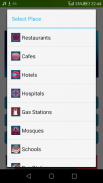
Driving Direction Route

Description of Driving Direction Route
Driving Direction Route is an application designed for Android devices that provides users with efficient navigation options to reach their desired destinations. This app allows individuals to obtain accurate driving and walking directions, facilitating an easier travel experience. Users can download Driving Direction Route to access its variety of features aimed at optimizing their journey.
The app enables users to define their starting point and destination with just a couple of taps. This simple interface allows for quick input, making it easy to set up routes, whether for driving or walking. By streamlining the process of route selection, it helps users save time while navigating through unfamiliar areas.
One of the primary functions of Driving Direction Route is its ability to display the distance and estimated duration for both driving and walking routes. This information is crucial for users who wish to plan their travel time effectively. By knowing how long a journey will take, individuals can make informed decisions about their travel plans.
Additionally, the app incorporates a GPS feature that allows users to quickly find their current location. This functionality is particularly useful for those who may be lost or unsure of their surroundings. Once the current location is identified, users can easily share this information with friends or family members via SMS, email, or social networks. This sharing capability fosters communication and ensures that others can keep track of the user's whereabouts when necessary.
Exploring nearby places is another significant aspect of Driving Direction Route. The app can help users discover local cafes, restaurants, hotels, and other points of interest in their vicinity. This feature encourages users to explore their surroundings and can enhance their daily experiences by introducing them to new venues and services.
The app supports various types of maps, giving users the flexibility to choose their preferred mapping style. Whether one prefers satellite imagery, terrain views, or traditional road maps, Driving Direction Route accommodates different user preferences. This versatility can be particularly beneficial for travelers who may require specific map types based on their location or travel needs.
Driving Direction Route is also equipped with features for planning daily trips. Users can efficiently organize their day by selecting routes that incorporate multiple stops. By allowing users to visualize their entire journey, the app ensures that they can make the most of their time and resources.
The user interface is designed to be intuitive, making it accessible for individuals of all experience levels. Users can navigate through the app with ease, ensuring that they can quickly find the information they need without unnecessary complications.
Updating routes in real-time is another critical feature of the app. If users encounter traffic delays or road closures, Driving Direction Route can automatically adjust the suggested route to find the fastest alternative. This dynamic adaptability is vital for maintaining timely travel, especially in areas with fluctuating traffic conditions.
Furthermore, the app allows for voice-guided navigation, providing users with hands-free assistance while driving. This feature enables users to concentrate on the road without needing to look at their device for directions. Voice prompts enhance safety by minimizing distractions during travel.
For those seeking an efficient way to navigate both familiar and unfamiliar locations, Driving Direction Route stands out as a practical tool. With its ability to deliver accurate directions and nearby points of interest, users can enhance their travel experiences significantly.
The app is regularly updated to ensure that users have access to the latest mapping data and features. This commitment to continuous improvement helps maintain the application's reliability and effectiveness, making it a valuable resource for anyone who travels frequently.
Incorporating user feedback is also part of the app's development process. By listening to users' suggestions and concerns, the developers can refine features and improve the overall functionality of Driving Direction Route. This responsiveness to user needs helps maintain a positive experience for all users.
Driving Direction Route is an ideal companion for anyone looking to navigate efficiently. By offering a combination of route planning, real-time updates, and local discovery, the app caters to a wide range of travel preferences. It serves to simplify the process of getting from one location to another while enriching the overall journey experience. Users interested in optimizing their travel can benefit from the features that Driving Direction Route provides.
For those who want to enhance their navigation capabilities, downloading Driving Direction Route is a step towards a more organized and enjoyable travel experience.
























